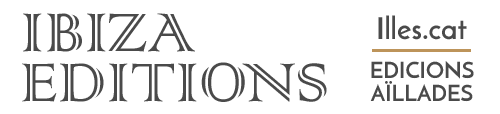Cookies policy
- Introduction
- What are cookies?
- What we use cookies?
- Configuration using cookies
- Acceptance of cookies
- Privacy Policy
Introduction cookies policy
Www.ibizaeditions.com portal, like most Internet portals, uses cookies to improve user navigation experience, analyze the use of the web and. Our cookies or cookies we use third parties do not recognize any users personally
On this page we provide information on what cookies are, which we use cookies and how you can configure the use of cookies in your web browser.
What are cookies?
Cookies are small text files that are stored on your computer when you visit websites. They are widely used in order to make websites work, or work more efficiently, and to provide information to site owners about using your web.
There are many different types of cookies and different ways of classifying:
- According who is the entity that manages the domain from which cookies are sent and try the data obtained can be distinguished two types: own cookies and third party cookies.
- There is also a second classification according to time frame remain stored in the client browser, may be session cookies or persistent cookies.
- By last, there is another classification with five types of cookies according to purpose for which the data are processed: technical cookies, Cookies Customization, Cookies analysis, cookies advertising and behavioral advertising cookies.
For more information on this subject please consult the Guidance on the use of cookies the Spanish Agency for Data Protection
What we use cookies?
Below you will find a more detailed overview of each type and information about the use we make of each.
cookies required
Cookies need help to make a usable website enabling basic functions such as page navigation and access to secure areas of the website. The website can not function properly without these cookies.
-
- PHPSESSID
Cookie generated by applications based on PHP language. It is a general-purpose identifier that is used to maintain user session variables. Usually a randomly generated number. One of its uses is to keep a user logged, logged on every page of the web.
Cookie expiration: When session is closed.
-
- cb-enabled
This cookie is associated with a script, which shows an alert of cookies on the web. It is used to store if the user accepted or not notice. This prevents ever appear again loads the web.
Cookie expiration: 1 year.
Cookies Customization
Customization cookies allow the website to remember information that changes the way the site behaves or how it looks, as your preferred language or the region where you are.
-
- language
It is used to store your language preferences. Displays the text of the web, in the stored language.
Cookie expiration: 1 year.
-
- currency
This cookie is used to store the currency used. For example: EUR.
Cookie expiration: 1 year.
-
- arrival_back
This cookie is used to store the arrival allocated in the reservation mask.
Cookie expiration: N/S
-
- departure_back
This cookie is used to store departure dates that are assigned in the mask reserves.
Cookie expiration: N/S
Cookies analysis (web statistics)
The statistics cookies help website owners understand how visitors interact with web pages gathering and providing information anonymously.
-
- _ga (Analytics)
It is a web analytics service developed by Google, to analyze navigation within the website.
Some of its functions are: The distinction unique users, calculate the number of visitors, the number of sessions, the device using, language, the browser or city from which connects to page. This information allows the webmaster to better serve visitors.
Cookie expiration: 2 years. |
Disable Google Analytics.
-
- _dc_gtm_UA-56377430-1 (Google Tag Manager)
This cookie is associated with sites that use Google Tag Manager to load other scripts and code on the page. When used it can be considered as strictly necessary, because without them other scripts would malfunction. The end of the name is an identifier for a Google Analytics account associated.
Cookie expiration: No expiration date.
advertising and Cookies behavioral advertising
Marketing cookies are used to track visitors on websites. The intention is to show relevant and engaging ads for the individual user, and therefore, more valuable to publishers and advertisers third.
It is worth noting that disabling cookies advertising does not mean you will not see ads, just recently that their interests are not adapted navigation.
- We not use them
Other third-party cookies
Third-party cookies can be installed even if they are not registered in the corresponding users platforms, and they do not contain any personal or relevant information. Often the case by giving some of the social buttons that navigate the web corresponding third. We are not really the origin of the cookie, but is placed on the web destination, and should warn them, but as in many cases it turns directly to our web (especially by sharing in social media, Below we list the most common of each platform (Cookies may vary over time):
- We not use them
Cookies Not classified
Cookies are not classified cookies for which we are still in the process of sorting, together with individual providers cookies.
- We not use them
¿Configuration using cookies?
EYE! This site does not require use cookies to operate, but note that if you disable your browser, there will be many sites that fail to function properly or may lose interest information, If you forget to activate them again.
Below we summarize how to disable or enable cookies depending on the browser you use. Through links on the titles you can also access the help page of each manufacturer.
- Click the button "Tools" is located in the browser menu and select "Internet Options".
- Click on the tab "Privacy" and from there you move the slider to adjust the privacy to your needs.
- Click the button "Tools" it is located in the browser menu and select "Options" and select the "Privacy" tab.
- In the "History" section you should select "Use custom settings for history".
- Check the "Accept Cookies" to activate it or leave it unchecked to not accept. Firefox also gives you the option to choose the length of cookies.
- Click OK to save the changes.
Google Chrome O Chrome for Android:
- Click the toolbar button that is located on the top right (three vertical stripes)
- Select "Settings" at the bottom of the page click on the link "Show Advanced Options ..." to display this part.
- In the section "Privacy," click the button "Content settings ..." and from the section "Cookies" you can configure the receipt of cookies.
- Click the toolbar button that is located on the top right (Sprocket) and select "Preferences ...",
- Open the "Privacy" tab
- mark the option you want from the "Block cookies".
Acceptance of cookies
If you continue browsing after informing about cookies understand our policy to accept the use of cookies.
By accessing this site or app first, you will see a window where you are informed of the use of cookies and where you can consult this policy of cookies. If you consent to the use of cookies, continue to browse or click on a link is deemed to have consented to our cookie policy and, por tanto, installing them on your computer or device.
In addition to using our own cookies, we allow third parties to set cookies and access them on your computer. The consent to use cookies from these companies is linked to browsing this site.
Privacy Policy
Although not affect cookies, for your convenience, You can also consult our privacy policy